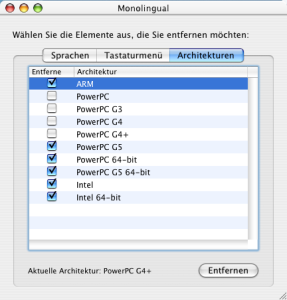Before getting into today’s topic I’d like to thank all of you commenters. Honestly, I would have been surprised getting a single answer at all but seeing so many people still replying after all those years is amazing. Big thumbs up to all of you!
Back to today’s topic, which is hard disk space. Or more precise – the lack of hard disk space. “What?” you’ll ask in astonishment, with hard disk prices being as low as today. That’s true, but I’m running Tiger on a Mac Mini G4 with only 60 GB of hard disk space. That wasn’t much when the Mini came out more than ten years ago – and it is much less today. I’ll have to think about my upgrading options, which will probably be the topic of my next post. But until then, I need to find ways of squeezing all my data on the aging hard disk.
Monolingual – put Tiger on a diet
One tool that came in particularly handy is Monolingual. Monolingual was developed by Ingmar Stein with version 1.3.9 being the last one compatible with 10.4 Tiger. And the best news is that it is free.
What Monolingual does is that it’ll search your Tiger installation for unused language packages and site architectures (think universal binaries!) and allows you to delete them. After all, why have the localization files for the operating system sitting around unused and seizing disk space? Sure, you can go file hunting by yourself and delete the packages manually as well, but then why the hassle if Monolingual does that for you?
By using monolingual I was able to free up almost 1 GB of hard disk space within roughly two minutes. Not a bad deal and without sacrificing any data I might actually need. Why don’t you try it yourself?